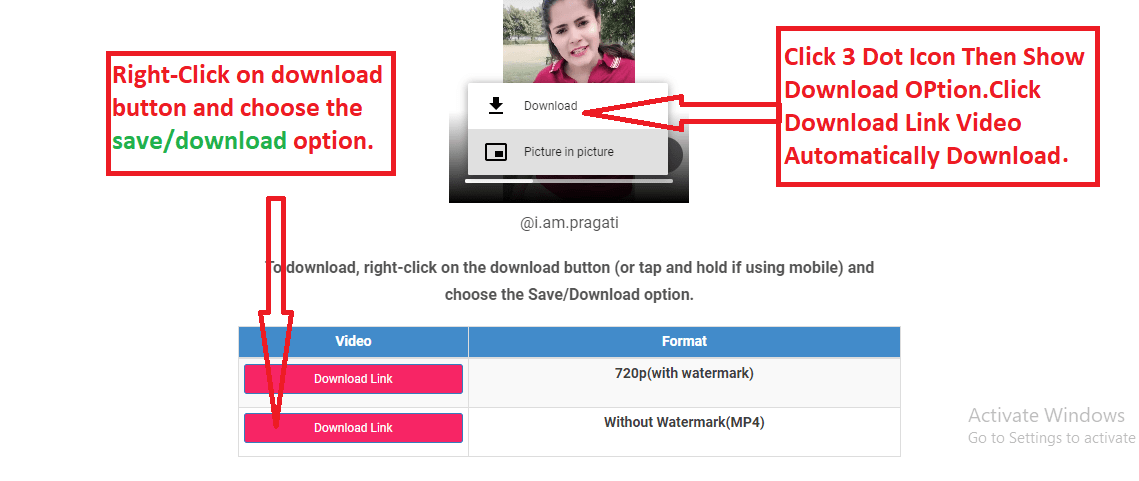Download TikTok Videos Without Watermark
TikTok Downloader: Tik Tok Video Download is a Online tool to download videos from TikTok Without Watermark For Free. Download TikTok Videos in MP4 HD quality & Songs using tiktok video download. TikTok Video Downloader is free tool to download any tiktok videos online.
Example:- https://www.tiktok.com/@theashishbisht/video/6659547527571836166
or
https://m.tiktok.com/v/6659547527571836166.html
or
http://vm.tiktok.com/dpB4bM/
TikTok to mp4, TikTok Video mp4, Musically Video Download, Download Musically Videos, Save Tik Tok Video, Download Musically Videos, Musically Videos Download, Tik Tok Video Save, Download Tik Tok Video Online, Tik Tok Video Downloader, TikTok Downloader, Online Free TikTok Video Downloader, Tik Tok Video Downloader, Tik Tok Video Status Download
This is a very easy tool, from here you can easily download Tik Tok video without watermark from your desktop, laptop, or your mobile.You can easily download love tik tok video, sad tik tok video, romantic tik tok videos & songs & images from tiktok.You can also download tik tok video in mp4, mp3 720 or other format. If you are using mobile and want to download tik tok videos via mobile, then I am going to tell you step to step how you can save tik tok videos through your mobile and you can download tik tok video status easily. So let's go.
(If You want to use Mobile, Android or IOS)How to Save Tik Tok Videos Without Watermark?.
Step 1: - First of all, open the website of tiktok.com in your mobile or ios.
Step 2: - Then after that you click on the arrow made in the top menu.
Step 3: - After clicking on the arrow, a slid will be open, in which you will get the option of trending link, by clicking on it, you open the video list of tik tok.
Step 4: - After opening the video list of tik tok, you click on the share link of any video (the tik tok video you want to save).
Step 5: - Then you will get some option to share but you have to copy the link of the video by clicking on the link link button.
Step 6: - After copying the video link of tik tok, you paste it in the search box and then click the download button.
Step 7: - You will get the option of download link to download the video from where you can download your video easily.
Tiktok videos have become the most popular in today's time. Everyone is uploading to your tiktok by making your funny video to be popular. But I would like to tell you that you can download online free tiktok video with the help of this site. Are. This is a free tiktok video downloader platform that allows you to download any funny tiktok video. How to download video with desktop or mobile, you will be told step by step to help with this site.
(If you are Using Desktop)How to download video from tiktok.com?
Step 1:- First of all, you can visit the website of tiktok.com, then by clicking on the trending menu link, you can open the tiktok's video list. If you want, you can also go to the video list by clicking on the given link. Go to Tiktok Video List
Step 2:- Then after that click on any video you open and then copy the browser link. You can also see it in the given image below.
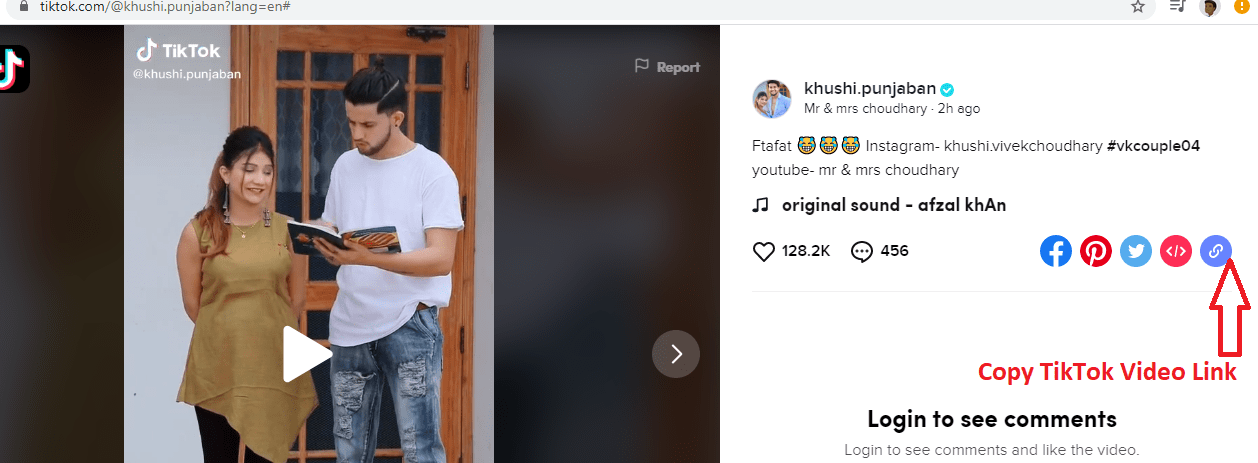
Step 3:- After copying the video link, paste this link into the search box above, after paste the video link, click on the download button.
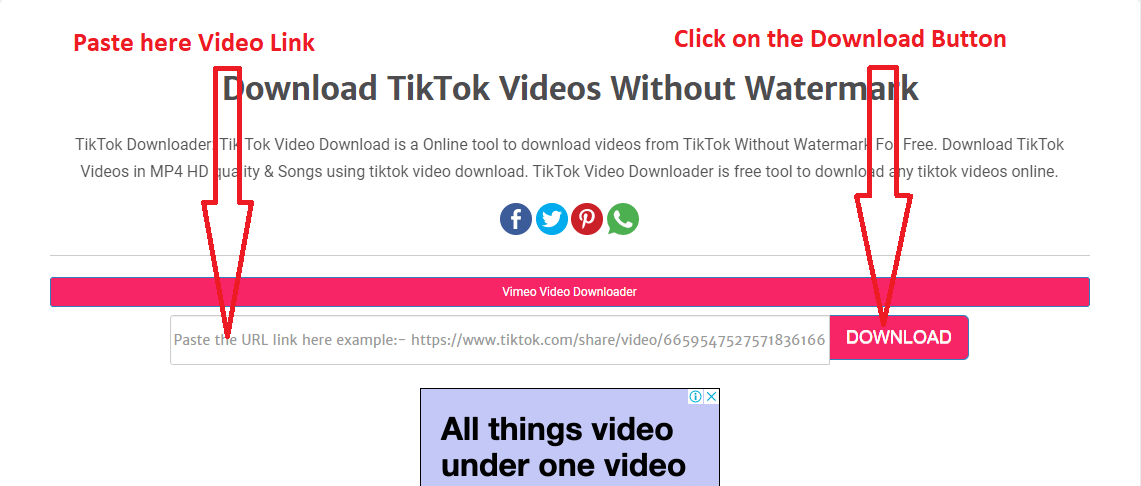
Step 4:- After clicking on the download button you will get the format of the video link, you can take the curser on the download link and right click by clicking save as .. You can download the video.